If you are developing for Google AppEngine on Mac, and you have updated python to 2.6.x or higher, you might face this non-sense error over and over:
ImportError: No module named _multiprocessing
The main reason behind this error is that AppEngine (as of this writing) can’t get along with python versions higher than 2.5.x.
Fortunately it is quite easy to fix this issue, especially if you are using GoogleAppEngineLauncher:
This tutorial is tested on Mac OS Leopard 10.5.8 with GoogleAppEngineLauncher 1.2.4 installed.
- Run GoogleAppEngineLauncher.
- In the menu-bar click GoogleAppEngineLauncher > Preferences to open the Preferences dialog box.
- Change the Python Path to the older version:
/System/Library/Frameworks/Python.framework/Versions/2.5/and then close the dialog box.
bin/python2.5 - If you have the application added, pass to the next step, otherwise add the application by clicking File > New Application or File > Add Existing Application.
- Run the application. If it is already running restart it by clicking Stop and then click Run.
- Test the application in the local host (e.g.
http://localhost:8080/).
Now the application is running using Python 2.5 and you won’t see that error again. The advantage of this solution is that you won’t need to downgrade to python 2.5 or alter any system-wide path values. It just affect the AppEngine development environment.
You can use the same method on windows and Linux, it should work with no additional tweaking.




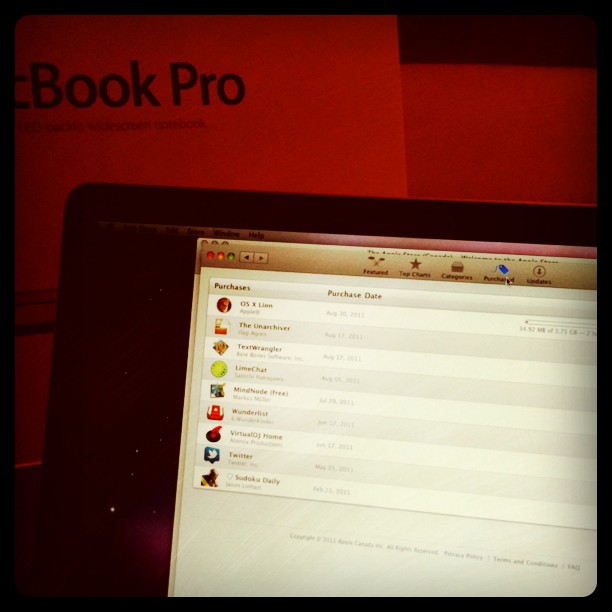
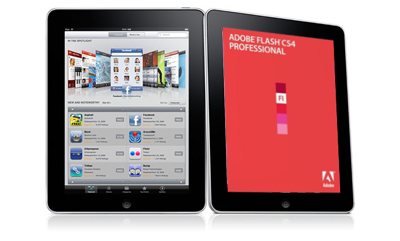
Rizal
???? ?? ???????????? ??????, ?? ?????? ?? ?? ????>>> print foo = 1 File , line 1 print foo = 1 ^SyntaxError: invalid syxntan0 = n1 = = expression??? ?????? ???? ?? ???? ????????????.