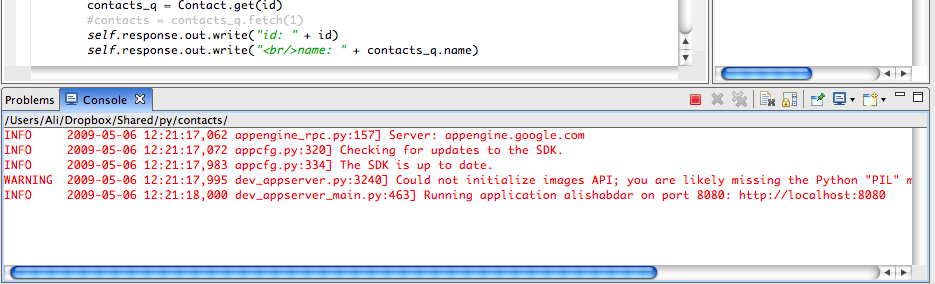Many people use RSS news feeds to read the latest updates from their favorite websites synchronized in a single place. It is much more productive than surfing around and reading content surrounded by ads and useless stuff.
With the subscription list increasing in number, having a powerful new reader with a good set of features is a must. There are a lot of news reader clients available for all operating systems but many people still prefer the one and only Google Reader.
Google Reader offers you a host of features in an easy to use light-weight UI and is accessible from everywhere since it runs online. But still Reader users miss the luxury of having a desktop application that runs from the local computer.
With SSB (Site Specific Browser) application that create a standard application based on a website, it is possible for you to create a desktop application of Reader. Prism and Fluid will do the job for you just perfect.
However you can enable this feature in Firefox 3 in few simple steps. No need to install any other application.
- Run Firefox and logo to Google Reader.
- Click Tools > Add-ons and install Prism. You need to restart Firefox for the changes to take effect.

- Click Tools > Convert Website to Application.

- The URL is entered automatically. Simply type in a name and check the options as you wish.

- Click OK and wait a few seconds for the application to be created.
If you chose to have Dock or Desktop shortcuts you can click them right away to run the Reader application, otherwise find it in the Applications folder.
Similar approach applies to Linux and Windows users (if they have this option available).
Note: Chrome users can enjoy this feature too. But since Chrome is still not supported on Mac OS, I focused on Firefox.
I bet you have now a list of eligible websites in your mind that can transorm into desktop applications.